A couple weeks ago, I attended a product management course put on by Pragmatic Marketing and had the opportunity to hear about the standard tools product managers use to track information, feature requests, and other information as part of their job. PMs need to write down and track a lot of information to do their job effectively, and so I was somewhat surprised to learn that the majority of the PMs in attendance were still tracking meeting notes, customer visits, and other information in crude tools like Excel and Word. The tool that I use with great effectiveness, Microsoft OneNote 2003, seemed unknown to everyone in the room. With that in mind, I thought I’d put together a quick set of information on why OneNote is the essential tool that PMs should be using to track information.
What is OneNote? At it’s core, it’s a virtual notepad that allows you to organize electronic notes into folders and sections. Using OneNote, you can:
- Get organized: Using OneNote, you can keep all your notes in a single application, rather than strewn across multiple Word documents. The editor is a simplified version of Word, but provides far more editing flexibility to allow you to shift around blobs of text, images, and even audio clips. OneNote also allows you to define templates for pages, allowing you to create simple forms that define information you need to capture in a standard format.
- Track important information: For all of you “Getting Things Done” fans out there, OneNote allows you to tag text in a page as a task you need to perform, and define tags of your own for common types of information you might want to track. For example, you can create tags to track items such as competitor information you learn from a customer, feature requests you need to add to your request tracking system, and questions you need to revisit and answer later.
- Find information quickly: OneNote enables you to perform a full text search of all your notes, allowing you to actually use the information you’ve collected. In addition, you can create summary views of the items tagged as tasks, allowing you to track open actions you need to close out. Finally, you can create summary views of the tags you’ve defined, allowing you to get a comprehensive view of all the important competitor information, feature requests, and questions you’ve tagged in your notes.
- Share your information easily: Each section in OneNote is stored as a single file (and OneNote saves constantly, so you never need to remember to save). This not only makes it easier to keep a comprehensive set of documents available at your fingertips, it also makes it easier to hand a complete set of documents to someone else. In my work, I keep a section in OneNote for each one of the customers I’ve interacted with – OneNote stores one file per customer, meaning that I can give someone else in my company the complete history of interactions with a customer by just sending them one file. If your organization has a decent wiki tool with a WYSIWYG editor, you may even be able to share sections of your notes by simply cutting and pasting them directly into the editor; if your organization has SharePoint, you can even share these notes even more efficiently, but I haven’t tried that, so I can’t speak to how this works.
In practice, the tool is very effective once you get into the habit of using it religiously for information capture. Once you do, you start to realize that there’s very little information that actually requires a formal document, such as one created using Word. If you’re a product manager (or frankly anyone that has to track a lot of information efficiently), you should check it out – at a retail price of under $80, it’s probably the most useful piece of software I’ve ever owned.
 I’ve always been pretty lucky about my commutes – most of my jobs have been within 20 minutes by either foot or public transit – so actually needing to drive to work was a pretty big change. Between me wanting to leave for work earlier and staying later, it was getting to be a real pain for Ashley and me to keep carpooling.
I’ve always been pretty lucky about my commutes – most of my jobs have been within 20 minutes by either foot or public transit – so actually needing to drive to work was a pretty big change. Between me wanting to leave for work earlier and staying later, it was getting to be a real pain for Ashley and me to keep carpooling.