About This Project
This project provides a Google Chrome extension and Mozilla Firefox OpenSearch plugin to allow you to search the PGP Global Directory, maintained by Symantec (which acquired PGP Corporation in 2010) for OpenPGP keys from within your favorite web browser.
Background
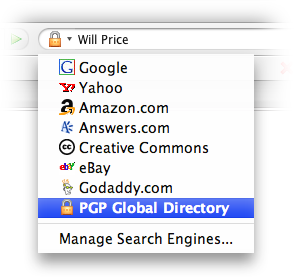 OpenPGP standard keys allow an individual to create and send confidential communications by encrypting a message to the owner of the public key. In addition, the authenticity of a digitally signed messages can be confirmed using the signer’s public key.
OpenPGP standard keys allow an individual to create and send confidential communications by encrypting a message to the owner of the public key. In addition, the authenticity of a digitally signed messages can be confirmed using the signer’s public key.
For users of encryption software from PGP Corporation (now Symantec), or Open Source equivalents such as GPG, the process of finding public OpenPGP encryption keys can sometimes be a bit annoying. While public keyservers have been around for a while, they often had a lot of problems. In 2005, PGP Corporation released the PGP Global Directory to address these problems by providing a trusted repository of public keys with verified email addresses. This directory is used automatically by software from PGP Corporation, and can be used (with some configuration) by other Open Source packages.
Although the PGP Global Directory features a web-based interface, I thought it might be useful to be able to perform a quick lookup directly from my web-browser. Modern web-browsers, such as Mozilla Firefox and Internet Explorer, support OpenSearch, a mechanism that allows (among other things) the development of plugins that can perform searches from within the browser. For Google Chrome, a simple extension provides similar functionality, albeit not directly integrated with the main location bar / search input.
Requirements
- Google Chrome: Version 25 or later (haven’t tested with earlier versions)
- Mozilla Firefox: Version 20 or later (haven’t tested with earlier versions)
Installation
Google Chrome Extension
A pre-packaged version of the Google Chrome extension is available on the Chrome Web Store. You can also install the extension manually using the following procedure.
To manually build and install the Google Chrome extension:
- Download and unzip the project to a local working directory.
- Open Google Chrome and navigate to chrome://extensions.
- Make sure that Developer mode is checked.
- Click Pack extension…
- Click Browse for the Extension root directory.
- Browse to the src directory in the working directory.
- Select the chrome directory and click Select.
- Click Pack extension.
- Note the location of the packaged extension, chrome.crx.
- Click OK to dismiss the notification dialog.
- Drag and drop the chrome.crx extension from your operating system’s file browser to Google Chrome.
- Click Add.
The packed extension will be loaded into Google Chrome.
Mozilla Firefox OpenSearch Plugin
You could download and unzip the project, modify src/firefox/install.html per the instructions in that file. Or you could just go here and click the installation link.
Microsoft Internet Explorer OpenSearch Plugin
While Internet Explorer claims to support OpenSearch, it doesn’t appear to correctly support the use of HTTP POST to perform searches. Unfortunately, the PGP Global Directory strictly uses HTTP POST, and hence it’s not possible to create an IE-compatible OpenSearch plugin that works with the PGP Global Directory.
You could add the plugin using the Mozilla Firefox instructions specified above. However, searches will never get submitted and you will only ever be presented with the default PGP Global Directory home page.
Potential Future Improvements
- Configurability to search one or more standard PGP keyservers
License
This software is provided under a BSD license. A copy of the source code is available here. A copy of the license file can be found in the licenses directory.
Credits
Icons that appear in this software include the following:
- Key icon by Roger Cook & Don Shanosky published under a Public Domain Mark (Source)
- Magnifying Glass icon by Philipp Süß under a Creative Commons CC0 license (Source)
- Arrow icon by Mihir Deshpande under a Creative Commons – Attribution (CC BY 3.0) license (Source)
For More Information
For more information about OpenPGP, see IETF RFC 4880.