A while back I had a spectacularly bad customer service experience with Sony revolving around my wife’s Sony PCG-F290 laptop prematurely shutting down only a few minutes into the boot sequence. The problem of spontaneous hibernation has now been determined to be the result of a set of failing capacitors. It’s is also believed this issue is due in part to a known bug in the Intel Mobile Pentium II will cause an interrupt to be erratically fired by the temperature sensing circuitry; this interrupt causes the unit to enter a pseudo hibernation mode. The details of the bug are detailed in Intel’s Mobile Pentium II specifications, under errata B30 (page 46).
Sony finally arranged to have my laptop, and those of several other people I helped, shipped to the Fremont service center for Sony and fixed free of charge. While I have to thank them for finally recognizing the problem, I can’t help but be a little bitter about the lengths I had to go to, just to recieve some useful customer service. Any Sony VAIO users with a F2xx series laptop who experiences a “narcoleptic” computer should contact Sony to have the laptop repaired. Sony will perform this fix for you (assuming this is the case with your laptop) for $300 US. Alternatively, these guys will do it for you for about $150 (I have several positive reports regarding their success in resolving this issue).
Fix it yourself
If you’re handy with a soldering iron and not about to hand Sony any more money, the following document details how to fix the failing capacitors yourself:
This document was provided by Anton Narkov, an ingenious Russian engineer. This fix has been implemented by several people with great success. However, be warned: this fix is not for the faint of heart! As noted by one of the people who implemented this fix successfully:
Brendon,
I used digikey part number P11308CT-ND. This is a 220uF 6.3V TE series cap. They were 2.253 each. The guy that wrote the writeup claimed that he could get them for 15 cents. Unless you had connections in china, I don’t think that I have ever seen them this cheap. I would expect about a dollar for the part. Digikey does offer convenience at a reasonable price.
One comment to make. I am an EE (electronics engineer) and I have lots of experience soldering and working on SMT parts. If the person does not have any experience with soldering, I do not recommend that he try it. Also, having the right equipment does help. I have a really nice metcal soldering station with appropriate tips for SMT. Although parts are big, the amount of heat from cheap soldering irons can cause trace damage.
Just something to think about.
Be warned. I accept no responsibility if this fix turns your laptop into an expensive paperweight. Well, I mean any more of an expensive paperweight than it probably already is, due to the hibernation behaviour.
Join the fight
To date I’ve received email from a number of unsatisfied Sony VAIO laptop owners who have encountered the same problems with their laptops. It currently appears there was a manufacturing defect with PCG F290’s distributed on the east coast of the United States around the September/October 1999 timeframe. In an effort to draw Sony’s attention to this obvious problem, and seek an appropriate resolution to the problem, consumers have few options; however, due to the power of the Internet, consumers are getting smarter faster than their business counterparts (for more on this see the Cluetrain Manifesto site, or buy the book) and we have the power to attack Sony’s credibility, simply by making our stories known.
If you, or someone you know has fallen victim to Sony’s pathetic customer service, or worse yet, suffered a terminal laptop failure just outside of the warranty period, I want to hear from you. Send me your story along with any supporting emails, and I’ll make all stories available on this web site; at worst, we’ll warn away other potential Sony victims, and at best we’ll receive a resolution to our concerns.
Those of you with the inclination may wish to voice your opinions directly to Sony’s National Customer Service Center Manager, Thomas Apicerno. You can reach him at his office at (239) 768-7550, or via email at Thomas.Apicerno@am.sony.com. Feel free to tell him Brendon Wilson sent you and point him to this web site.
 day of interviews, I was in the mood for a movie, and so we decided to watch a DVD on my wife’s laptop computer; unfortunately, the computer wouldn’t recognize the DVD, due to the country region encoding on the DVD. During our stay in Ireland, I had changed the DVD drive’s region code using WinDVD, as the Sony provided DVD software wasn’t capable of changing the DVD’s RPC-2 drive country region; however, I hadn’t yet changed it back, and I didn’t have a copy of WinDVD. No problem, I thought, I’ll just see if Sony provides a utility for changing the country code. RPC-2 DVD drives store the country code in a piece of flash memory, and allow you change the country code a limited number of times (usually 5 times); after this, the drive’s country code is locked, and can’t be changed anymore.
day of interviews, I was in the mood for a movie, and so we decided to watch a DVD on my wife’s laptop computer; unfortunately, the computer wouldn’t recognize the DVD, due to the country region encoding on the DVD. During our stay in Ireland, I had changed the DVD drive’s region code using WinDVD, as the Sony provided DVD software wasn’t capable of changing the DVD’s RPC-2 drive country region; however, I hadn’t yet changed it back, and I didn’t have a copy of WinDVD. No problem, I thought, I’ll just see if Sony provides a utility for changing the country code. RPC-2 DVD drives store the country code in a piece of flash memory, and allow you change the country code a limited number of times (usually 5 times); after this, the drive’s country code is locked, and can’t be changed anymore.