I’ve been asked on a number of occasions by various friends to provide them with some guidance on how to be a good product manager. While I can’t claim to have complete knowledge after only three years in the role, I thought now would be a good time to summarize some of what I’ve learned:
- Write things down. If you don’t, you’ll forget the facts or mis-remember them. I recommend that you use a note-taking tool to keep all your customer interactions, meetings, and thoughts organized in one place.
- Quantify your decisions, or at least back them up with data. The fastest way to drive to a decision/resolution is to eliminate or minimize the conjecture. Identify what you don’t know, takes steps to get the data you need, and for everything that you can’t get data, call out your assumptions.
- Clear a path for others. Share your data and findings – this reduces the organizational duplication of effort and allows the company to build a comprehensive picture of its environment, customers, etc. It also helps build your credibility.
- Ignore the technology. Rather that focusing on the feature a customer needs, define the problem the customer needs solved. Focus on the pain that will cause the customer to part with their money.
- Learn to write in short, succinct statements. Your value to the organization is primarily derived from your ability to distill large amounts of data into discrete, easily understood units.
- Practice presenting. While knowing or understanding the market is important, it’s irrelevant if you can’t explain your thoughts, position, knowledge to others in the organization in a clear and confident manner.
- Define and automate processes. The primary purpose of a company is to build order from chaos – without well-defined processes in place, it will be very difficult to build a well-oiled machine.
- Circulate. You should know people in every corner of the company or of material importance to the company, not just Products and Engineering. Go talk to customers, sales, support. They know more than you about the problems of the product and the problems that need to be solved.
- Be credible. Know what you’re talking about – but also know when you’re out of your depth and need to consult with others for information. Be forthright when you need to gather additional information to respond to a query rather than trying to “wing it”.
- Be responsive. Nothing builds credibility like being responsive to queries and requests for assistance from other departments. It also establishes you as the authority for what’s happening in the market, the product, etc. If you’re responsive, people will naturally come to you to not only ask for help, but also make themselves available when you need assistance.
If you need more advice on honing your Product Management skills, I also highly recommend taking one of Pragmatic Marketing’s excellent courses.