A couple weeks back, I watched in horror as Microsoft Word insisted on butchering a contract that I was working on with my company’s general counsel. No matter what he did, Word unhelpfully shifted formatting and mangled clauses. An arsenal of editing tools, over a dozen years in the making, and yet it still fails making a basic word-processing task simple.
Now, in the past I’ve blamed the user for not learning how to use their tools. Sure, I thought, office productivity software requires some education, but even a pencil requires effort to learn how to use (remember grades one through seven) – why should general office productivity be any different? Shouldn’t we expect some general level of proficiency from a user?
Therein lies the problem – the user needs to invest in learning a set of generalized functionality that far exceeds the actual functionality they need to achieve their given task. The company lawyer doesn’t need a generalized word-processor, he needs an application that understands the standard form of legal contracts (clauses, sections, subsections), and provides limited spell-checking and redlining capabilities. Instead, Word provides a plethora of infinitely reconfigurable editing and formatting options that simply make no sense in the context of the production of a contract. The application is simply too powerful.
Users are paying for it – not only in terms of the price of a piece of software that contains more functionality than they could even hope to use, but also in terms of lost productivity.
 Prior to this realization, I didn’t really think online word-processing tools like Writely, ZohoWriter, and Writeboard could hope to compete against Word. Now I’m not so sure. A little refresher of the tenets of disruptive innovation highlights the characteristics that indicate online word-processors may have what it takes to undermine Word over the long term. According to “The Innovator’s Dilemma“, disruptive technologies generally:
Prior to this realization, I didn’t really think online word-processing tools like Writely, ZohoWriter, and Writeboard could hope to compete against Word. Now I’m not so sure. A little refresher of the tenets of disruptive innovation highlights the characteristics that indicate online word-processors may have what it takes to undermine Word over the long term. According to “The Innovator’s Dilemma“, disruptive technologies generally:
- Underperform established products in established markets
- Are cheaper, simpler, smaller, and, frequently, more easy to use
- Provide features that a few fringe (and generally new) customers value
The last point is the critical one – providing new features that a few fringe customers value. Perhaps profession-specific toolsets might be one such way to achieve such differentiation from the behemoth that is Microsoft Word. Provided they don’t give Microsoft too many free ideas along the way.