Non-DRM Constitution
Yesterday, John Beimler pointed Comrade Cory over at Boing Boing to this DRMed version of the US Constitution. Someone must be doing well – it’s apparently Amazon’s 965th highest ranked item. I can only hope that’s only for electronic book sales, otherwise there are a lot of stupid people in this country.
Putting aside the irony of restricting access to a government document with digital rights management software, they’re not the only ones trying to make a buck this way. Hell, even I slapped an Amazon Associates referral ID on the link above – if you’re stupid enough to buy a DRMed copy of a public document from Amazon, I deserve a cut! And arguably, there is some minute amount of value that someone must derive from being able to get a Microsoft Reader copy of the Constitution right now. It’s possible. I guess.
But if you don’t like DRM and you really need the US Constitution (or any other document for that matter) on the go, there’s an easy way to solve this problem: make your own! And make the publisher’s market disappear while you’re at it! Doing this will take you about ten minutes:
- Install (soul-sucking) Microsoft Word 2002 or later, assuming if you haven’t already succumbed by way of peer pressure.
- Download and install Microsoft’s Read in Reader conversion plug-in.
- Open Word and cut’n’paste the contents of you favorite version of the US Constitution into a new document.
- Click the Microsoft Reader button on the toolbar.
(Or if you’re against The Man, but horribly lazy, you could just download this version I created. And no, I’m not the author of the US Constitution – I’m just really into flagrant self-promotion.)
Voila! Instant un-DRMed version of the US Constitution suitable for reading with Microsoft Reader! Of course, this does beg the question: did I just effectively circumvent the copy protection mechanism and violate the DMCA? Oh well!
I don’t think yours included the amendments, so you’re probably safe… 😉
I am legally blind and have been searching for the best low vision e-book reader. I think I have found it. With minor changes, it could be a real tool for low vision users. I think the following should be done by Amazon, (1) Make Kindle friendly in low light, that is, let the user adjust the background color to increase the contrast, (2) Allow the user to increase the font size to 24 and 28 font size, (3) Make the text in the menu as large as the text in content, (4) Make the cursor easier to see and (5) Settle the disagreements with the Author’s Guild so all materials can be read using the Speech to Text feature. Now I know why Amazon advertises the device in a beach setting. I have an iPhone, and I use the Kindle iPhone app in low light situations. The first four items should be easy enough since the Kindle is a computer running the Linux OS. The fifth needs some backbone and encouragement from Amazon and common sense from the Authors’ Guild.
I find the buttons easy to use. I find the device very intuitive. The Whispernet feature is great and almost worth the purchase alone. I have not used the browser yet. The Kindle store is easy and too addictive. I have not read so many books since childhood. Customer support was responsive and very helpful.
If I were Amazon, I would build Mac and Windows OS versions of the Kindle application. It would help sell content. (I would be disappointed if the Mac app is not built.).