Many Voice-Over-IP phone systems now allow you to log into the system with a web browser and initiate a phone call – the system phones your desk phone and the destination phone number you specify.
Many Voice-Over-IP phone systems now allow you to log into the system with a web browser and initiate a phone call – the system phones your desk phone and the destination phone number you specify.
Click2Call is a Firefox extension that transforms phone numbers in web pages into links that will activate your phone system’s “click-to-call” functionality, eliminating the need to read a phone number off the screen and manually type it into the phone. The extension currently supported Vonage and Cisco WebDialer; however, you can configure a custom service, provided you know the format of the URL for the phone system’s “click-to-call” functionality to configure the extension properly.
Requirements
- Firefox 2.0 (Firefox 1.5 may also work, I just haven’t tested it)
- A phone system with “click-to-call” capabilities
Installation
- Click here to install the Click2Call Firefox Extension
- Restart Firefox
- Go to Tools, Add-ons, Extensions, Click2Call, Options
- Configure the extension to use your phone system. If you use a system other than Vonage or Cisco WebDialer, choose “Custom” and enter the URL of your phone system’s “click-to-call” functionality, using $phoneNumber to represent where the phone number is embedded in the URL (for example: “http://www.example.com/$phoneNumber/call”).
- Click OK
Once the extension is installed and configured you can seen the results on the test phone numbers – each phone number will be hyperlinked using the URL pattern you specified in Step 4 above.
License
Click2Call is provided under a BSD license. A copy of the source code, along with the build script is available here.
Known Issues
- Phone numbers broken by a line break: The current patterns for matching phone numbers do not account for line breaks in the HTML, and hence a phone number that is broken by a line break will not be turned into a link.
- Localized dialing behavior: I’m not clear how most phone systems handle international phone numbers. It’s unclear to me if the system automatically deals with handling adding long distances pre-fixes (1, 011, etc) . Any feedback on how these systems behave would be welcome.
- Unsupported phone patterns: I’ve tried to come up with the most popular representations of a phone number, but I’m sure I’ve missed a bunch (especially international numbers). If you contact me with formats that you’d like to see supported, I’ll add them to the next release.
- Possible performance impact: I’m being pretty aggressive about searching all text in a page, but in some cases this may slow down loading of a page. I will investigate reducing the amount of text searched in a page to limit that impact.
Roadmap
- Additional PBX system support: I’d like to include presets for additional PBX systems out there to enable easier configuration.
- Support for PBX-specific features: It would be nice to enable support of extended features provided by specific PBX systems. For example, some PBX systems allow the user to block caller ID when they call.
- More robust phone number detection: The current approach to identifying phone numbers in a web page are fairly kludgy. It would be nice to have a more complete, all-encompassing way of extracting them.
Release History
- Release 0.0.1 (February 18, 2007): Initial release.
- Release 0.0.2 (February 21, 2007): Update to include more international phone number patterns, and create links for phone numbers embedded in
iframes. - Release 0.0.3 (January 23, 2008): Update adds a more user friendly configuration panel with built-in support for Vonage and Cisco Web Dialer. In addition, the extension now opens links in a new window.